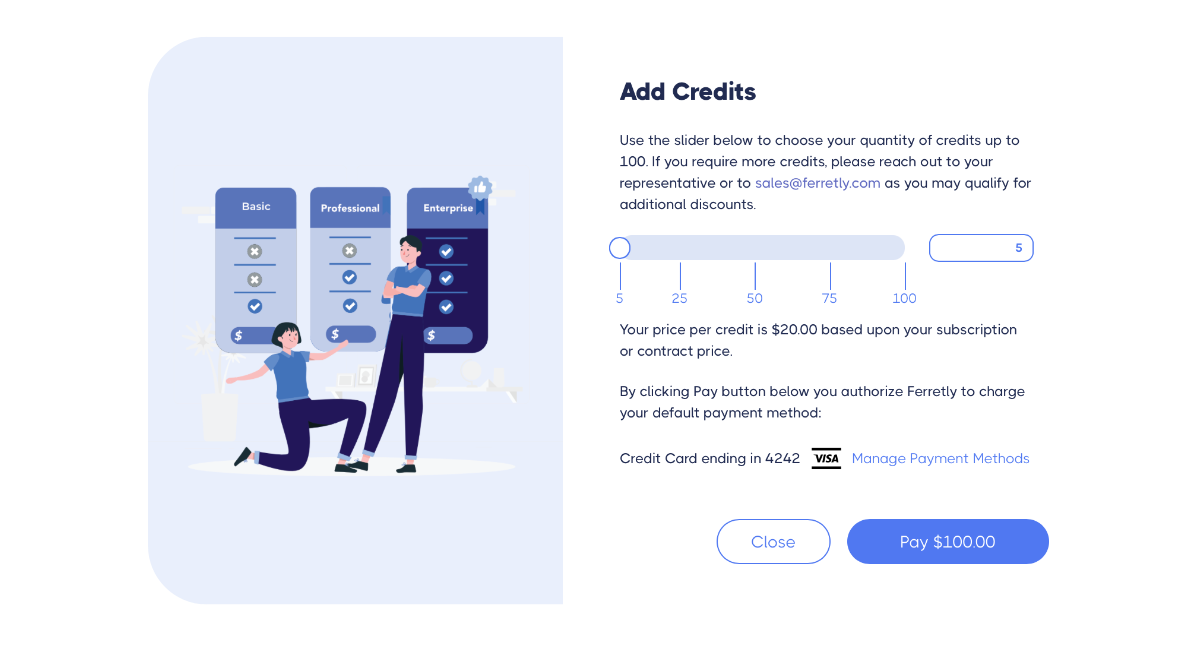
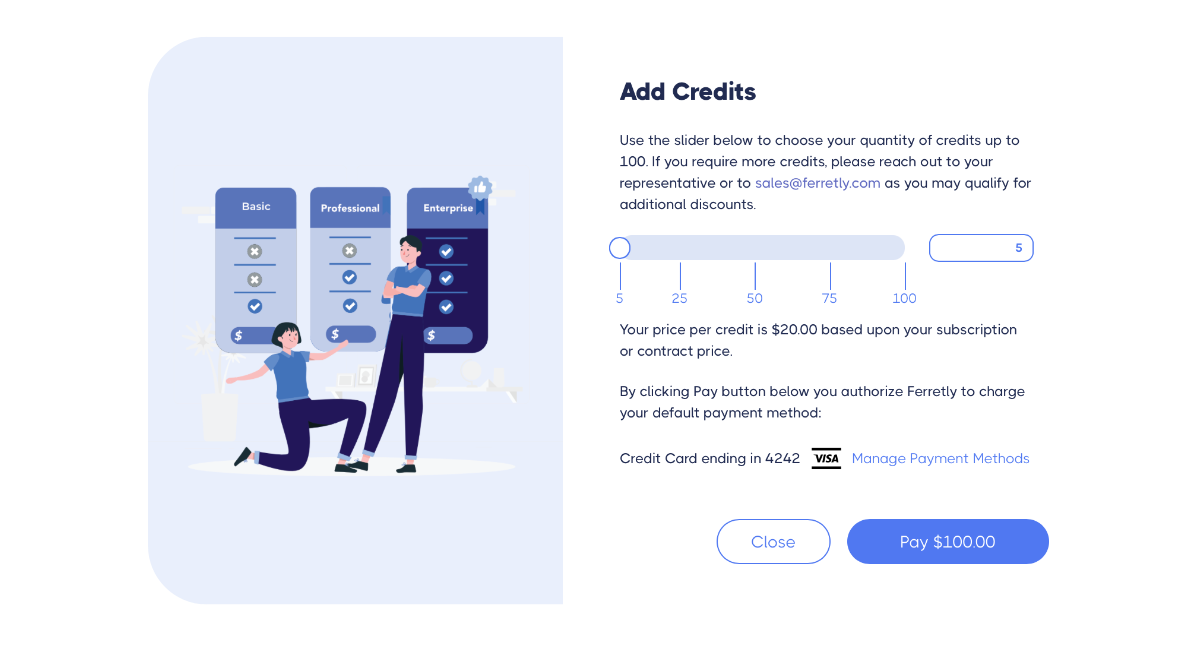
Add Credits
As an admin you can easily add additional credits to your account. To add credits, click on the Add Credits button in the left navigation menu. Optionally, you can add credits from your account page via the View Usage and Manage Billing section.
When you click on Add Credits you will be presented with a dialog that allows you to choose the number of credits via a slider. You can choose from 5 to 100 credits in increments of 5. The price per credit is determined based on your subscription price per report or from your latest invoice. Once you have determined how many credits you need, simply click the Pay button. Your card will be charged and credits issued to your account immediately.
You can also change your billing method by clicking on the blue credit card icon.
