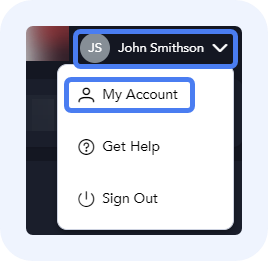
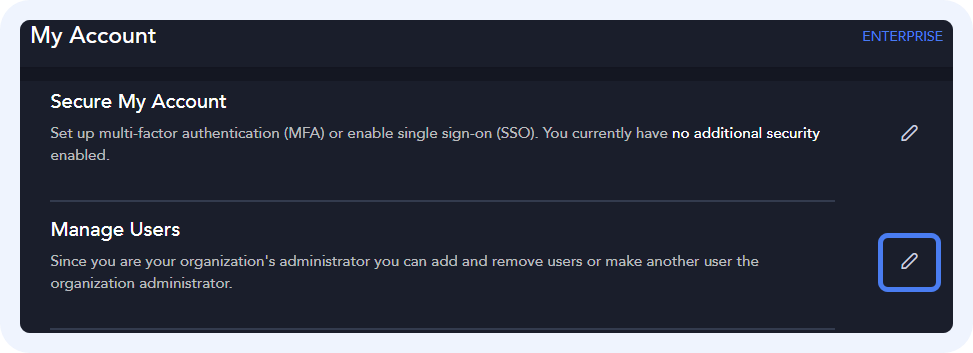
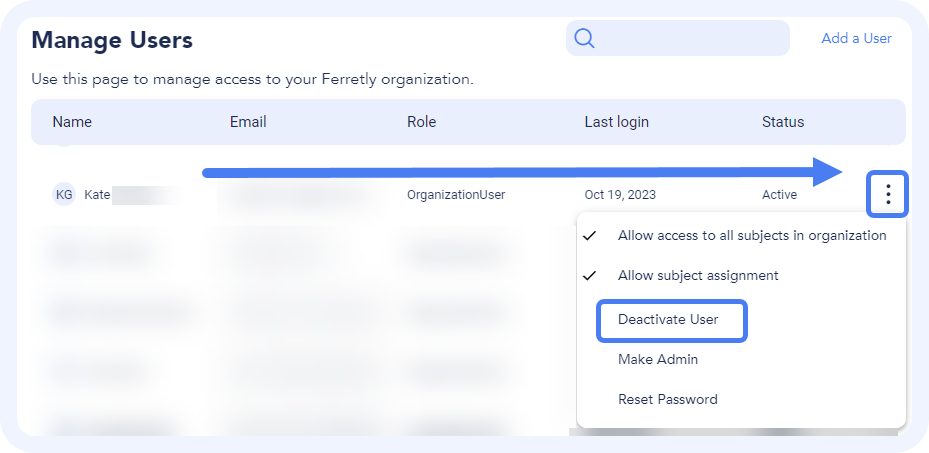
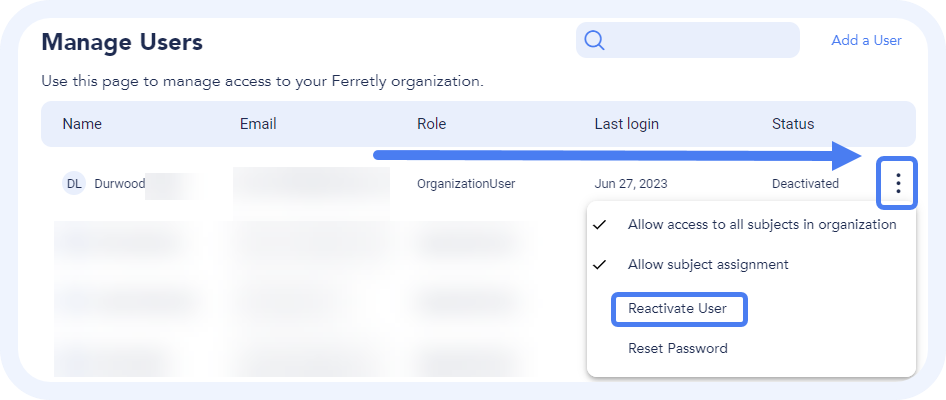
Deactivate a User
As an admin in Ferretly, you can deactivate Ferretly user accounts. A user will not be able to log into Ferretly if their account has been deactivated. User’s cannot be deleted in Ferretly as subjects previously assigned to them are still tied to their name.
In this article we’ll go through how to deactivate a user and how to reactivate them if needed.
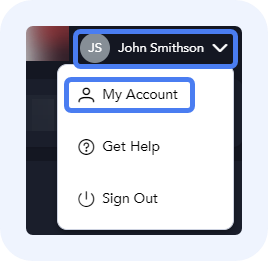
Step 1: Find a User
Click your username in the top right. In the dropdown, select My Account.
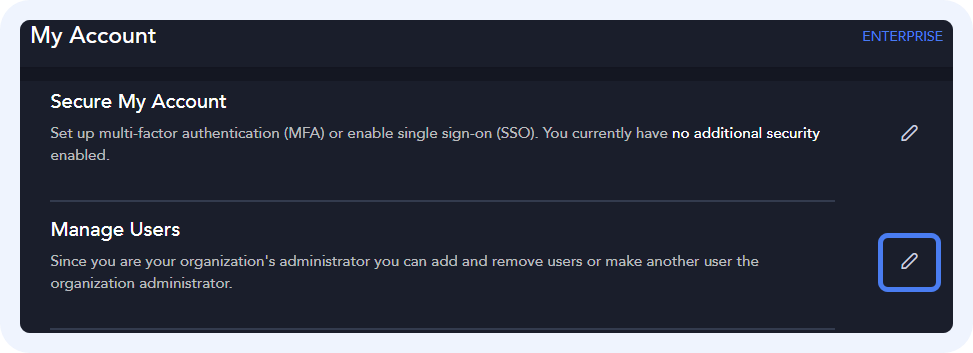
On the My Account page, click the pencil icon for the Manage Users section.
The Manage Users page opens. Scroll through to find the desired user.
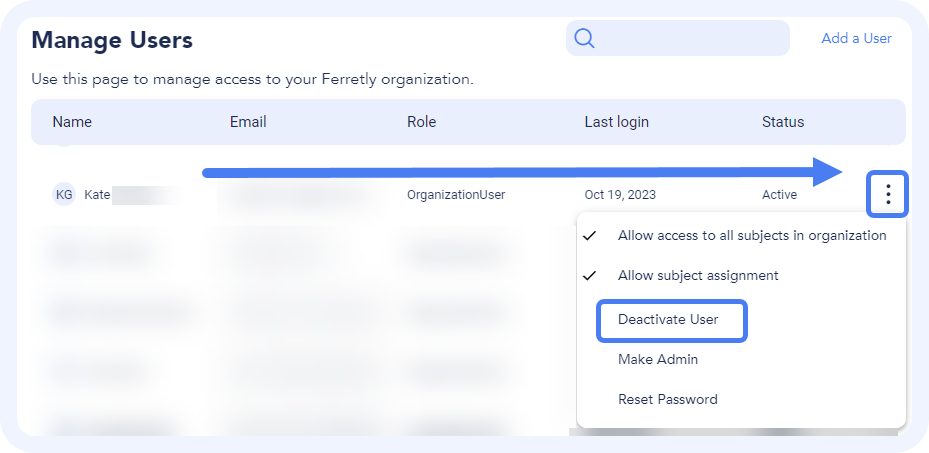
Step 2: Deactivate User
On the right, click the three dots and select Deactivate User. The user Status will change to Deactivated.
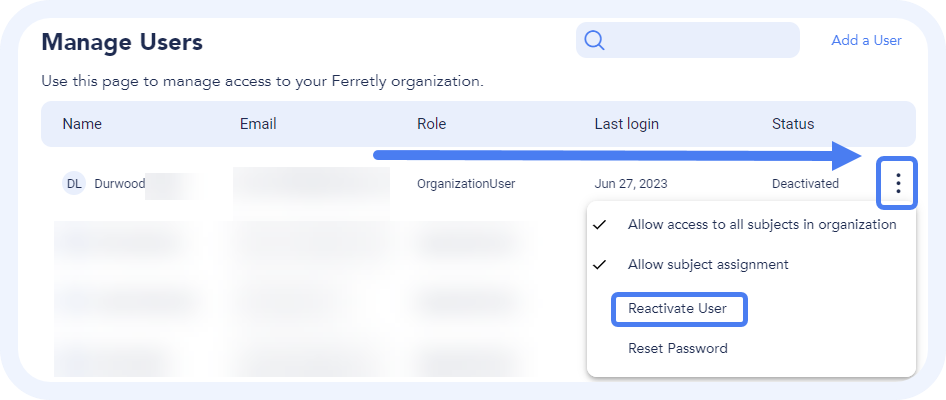
Step 3: Reactivate User
To allow a user access to Ferretly again, click the three dots and select Reactivate User
The user’s Status will change back to Active.
