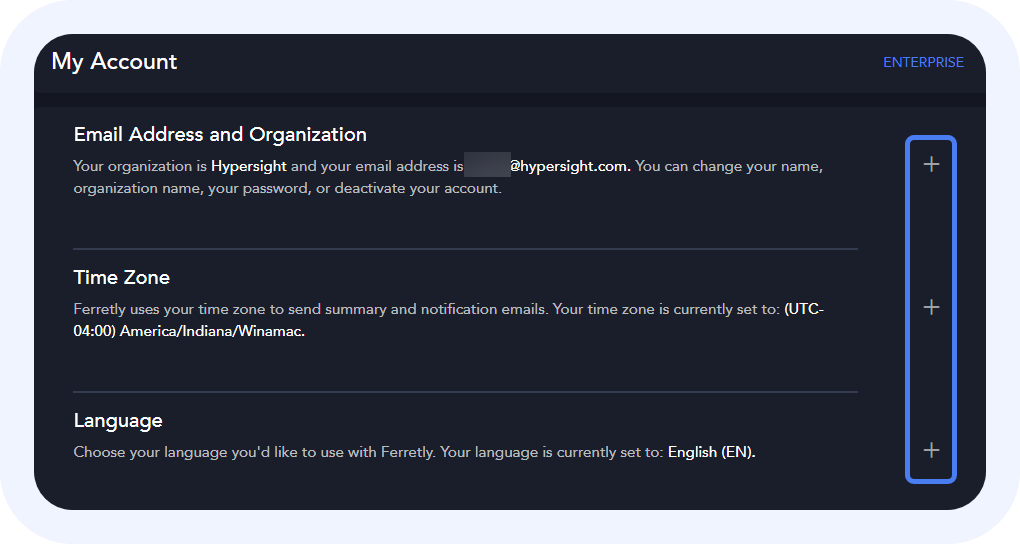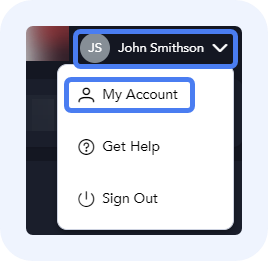
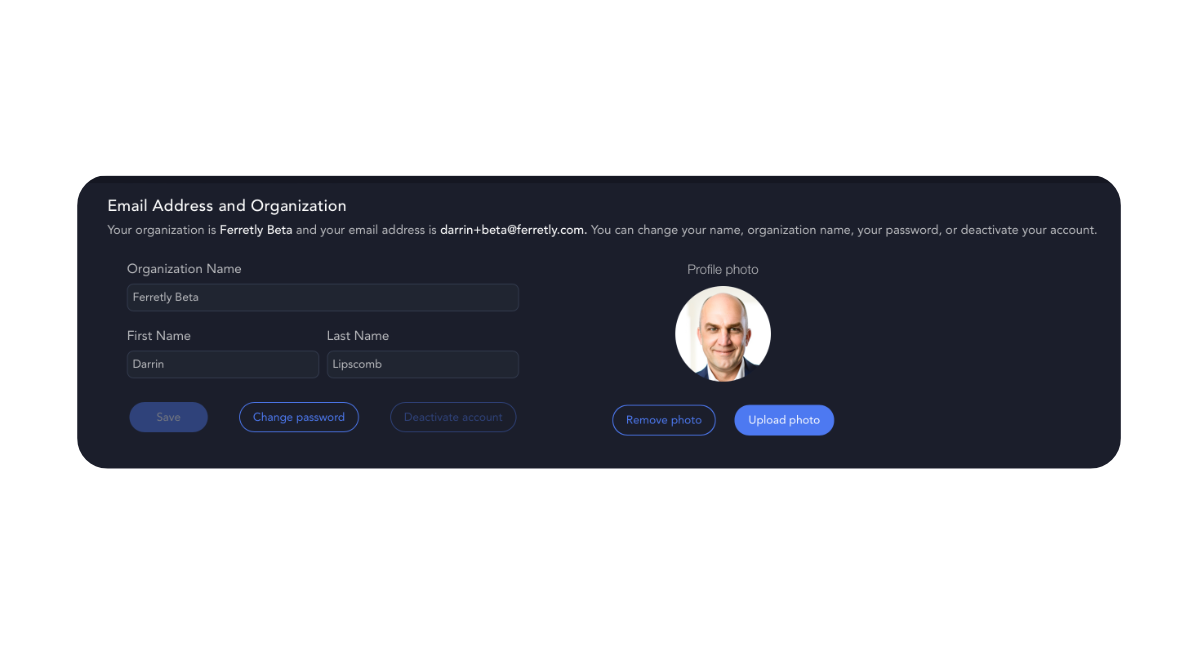
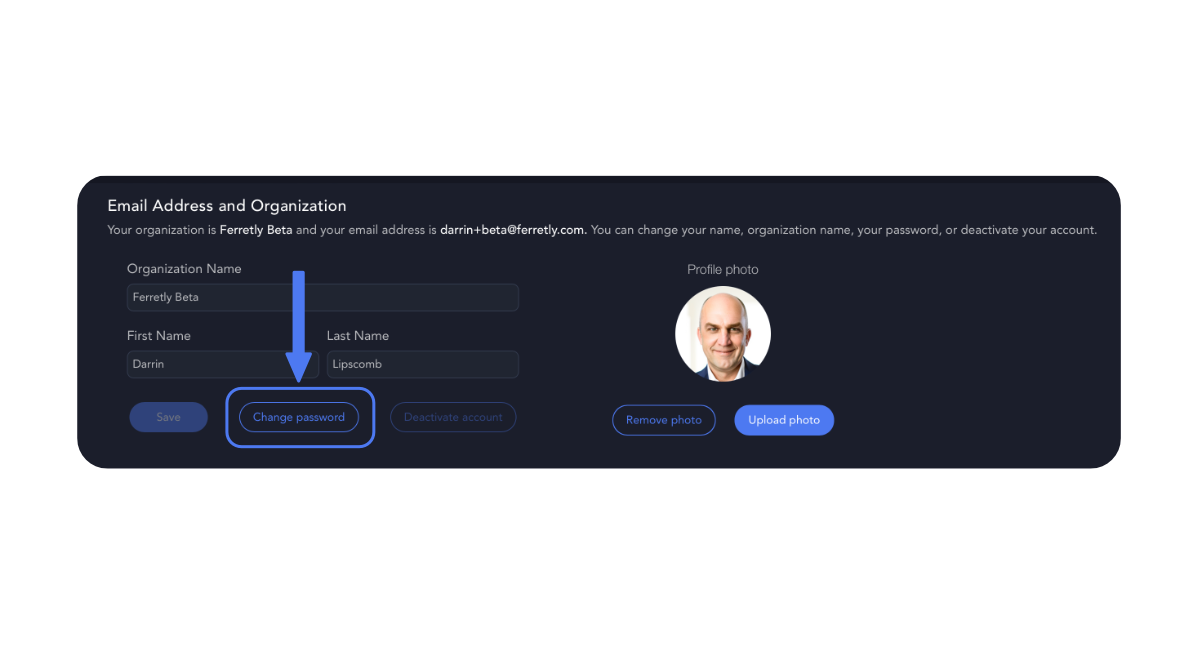
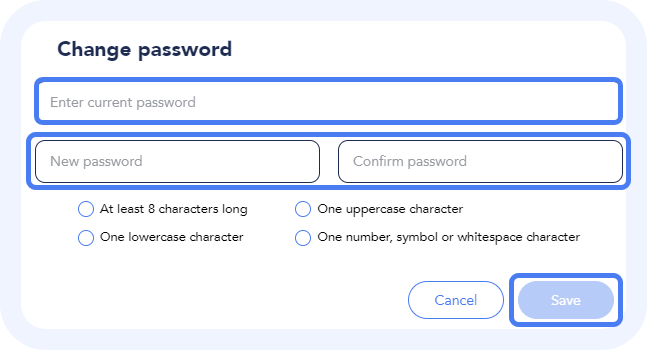
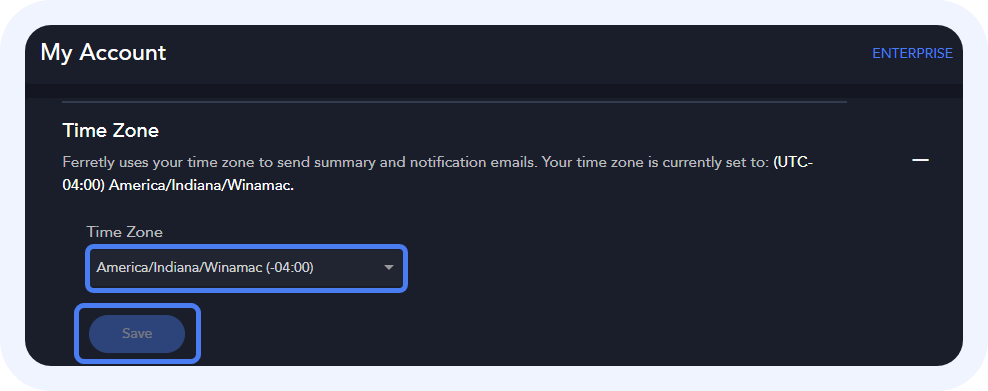
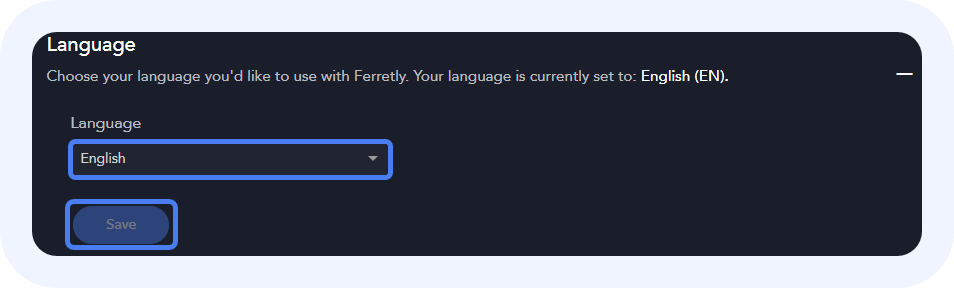
Profile Settings
You can control your profile settings in Ferretly such as your account name, password, time zone, and default language preferences. All of these settings can be found on the same My Account page.
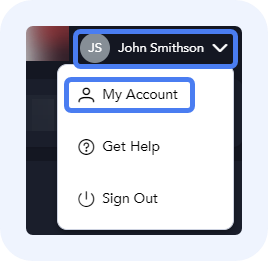
Click your username in the top right. In the dropdown, select My Account.
Select which information you want to update. To expand a section, click the plus sign to the right.
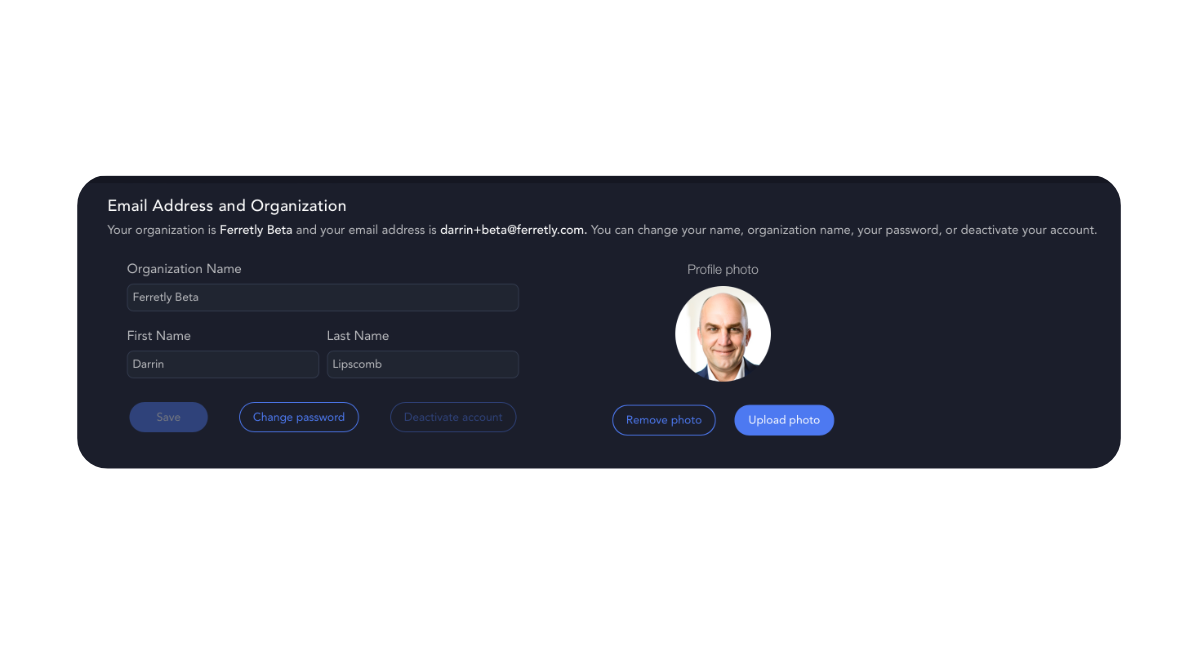
Account Name and Organization
On the My Account page, click the plus sign for the Email Address and Organization section.
Edit your name using the First Name and Last Name fields. You can also use the Organization Name field to update the name of your organization. Lastly, you can upload a profile picture in this section.
When you’re done, click Save.
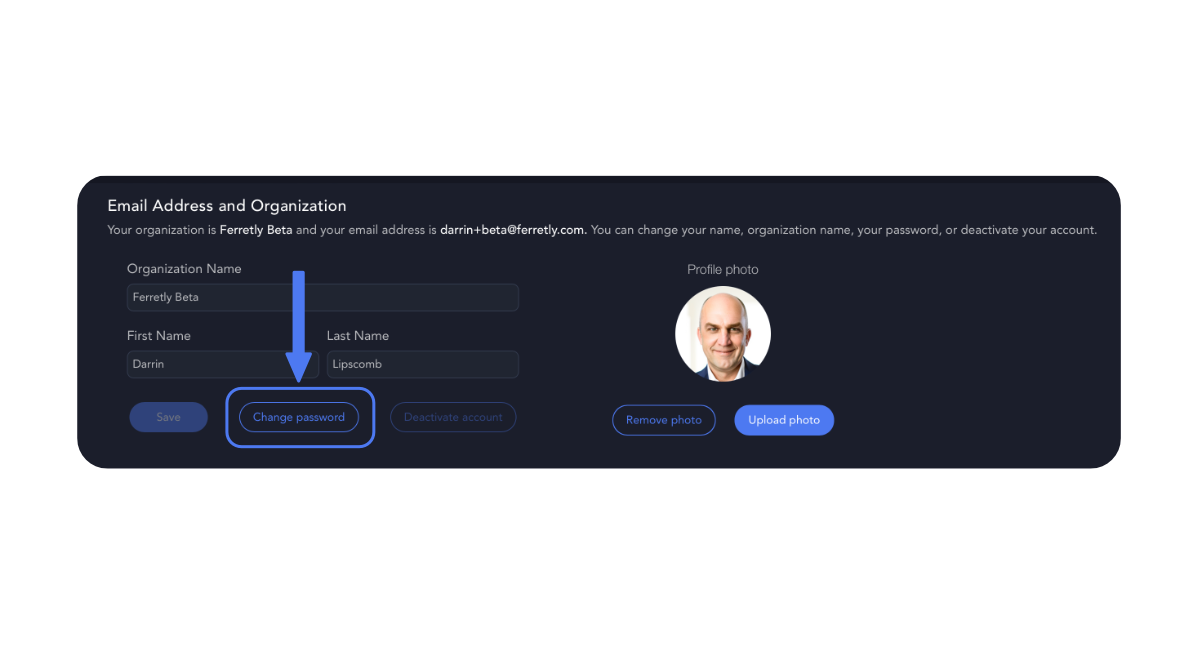
Change Password
You can change your login password at any time. Under the Email Address and Organization section, click Change Password.
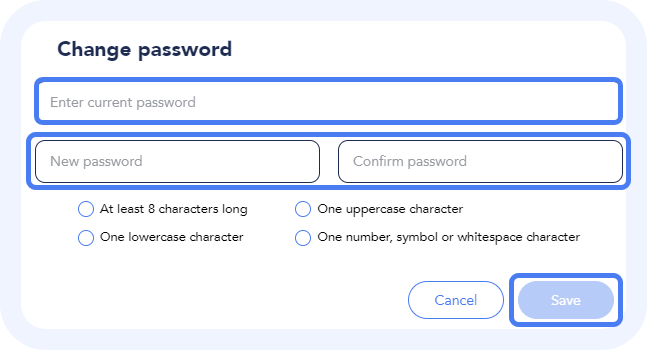
A new window will open, enter your Current Password and then enter the New Password below.
Type your new password again in the Confirm New Password field.
Click Save when you’re done. The next time you log in, use your new password.
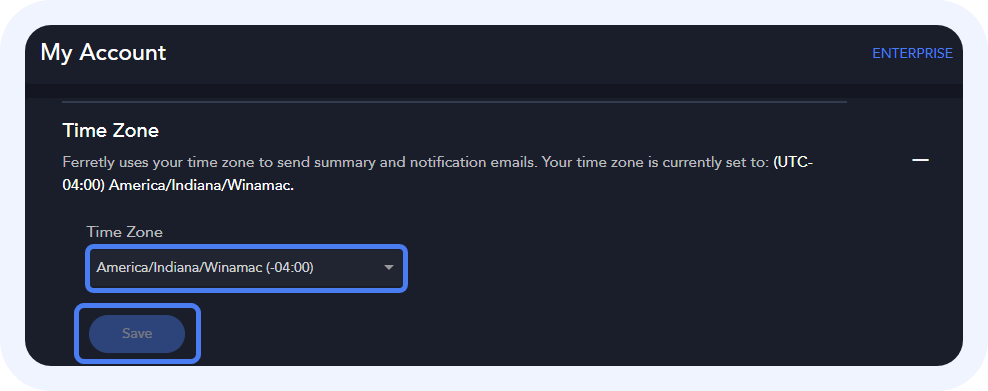
Time Zone
On the My Account page, click the plus sign for the Time Zone section.
Use the dropdown to select the correct time zone. When you’re done click Save to keep your changes.
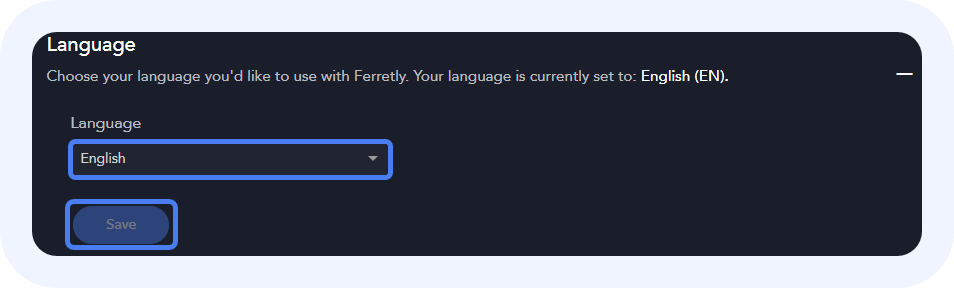
Default Language
On the My Account page, click the plus sign for the Language section.
Use the dropdown to select your default language. Click Save to keep your changes.