
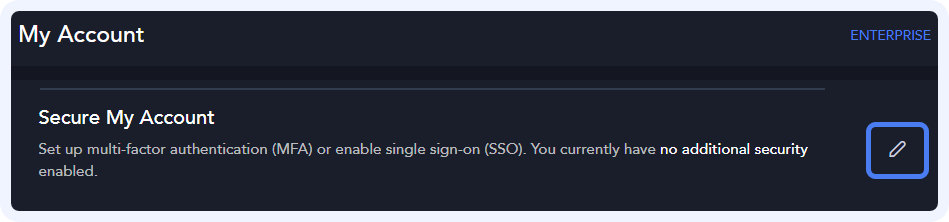
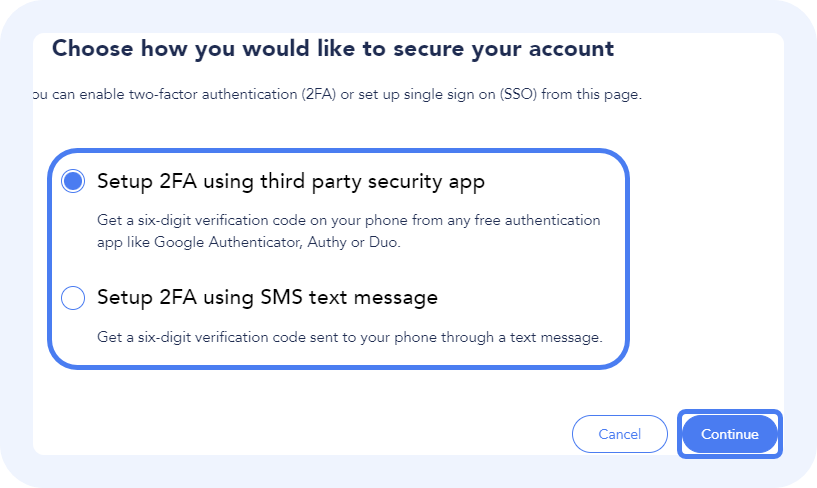
Set Up Two-Factor Authentication
In order to secure your account, you can set up two factor authentication (2FA). It is optional to set up 2FA and you can choose to receive an authentication code to a third party app or as a text message. Both 2FA options are set up in the same place.

Step 1: Find 2FA Settings
Click your username in the top right. In the dropdown, select My Account.
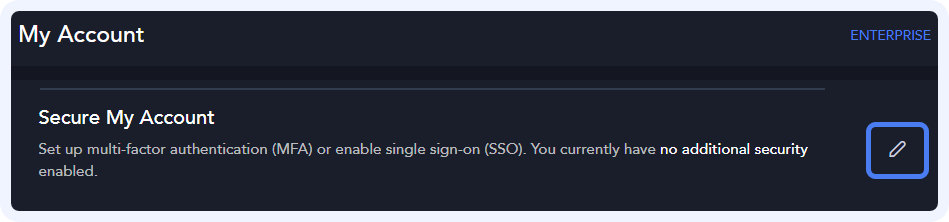
On the My Account page, click the pencil icon for the Secure My Account section.
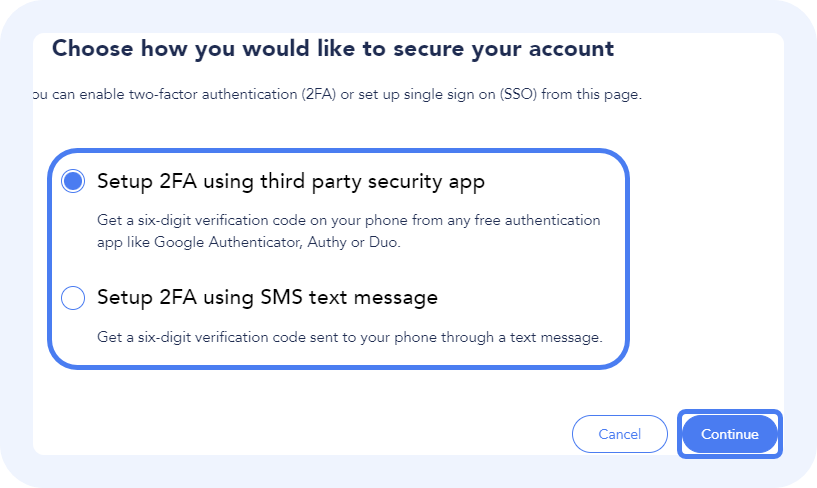
A window will open where you can either:
Setup 2FA using thirdparty security app - Get a six-digit verification code on your phone after signing up for and downloading any free authentication app like Google Authenticator, Authy or Duo.
Setup 2FA using SMS text message - Get a six-digit verification code sent to your phone through a text message.
Make your selection and click Continue.
