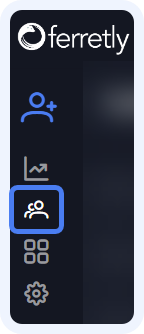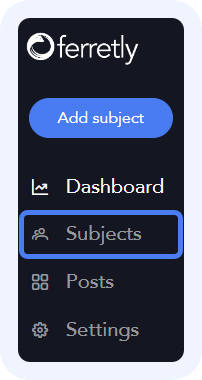
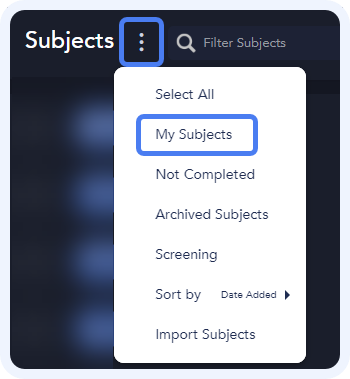
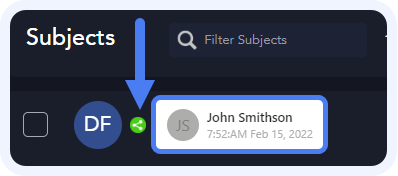
View Assigned Subjects
By default, any subjects you add to Ferretly are assigned to you unless you assigned a subject to another user. Whomever is assigned the subject is considered the owner.
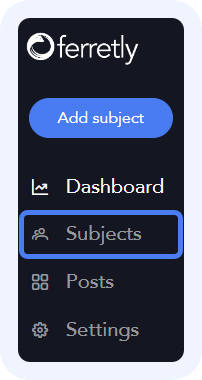
To view all of your subjects, select Subjects in the left navigation. The button may appear as a person icon depending on your screen size.
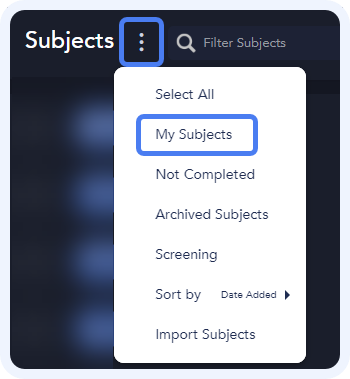
On the Subject page, click the three vertical dots in the top left of the page and select My Subjects in the dropdown.
You’ll see a list of all the subjects assigned to you on the page.
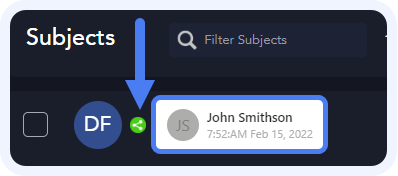
If you want to see the user assigned to other subjects, hover over the triangle icon next to the subject name on the Subject page.
If you don’t see the icon, it’s because the subject is assigned to you.