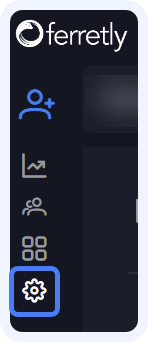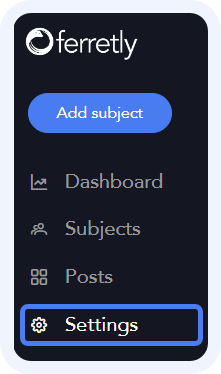
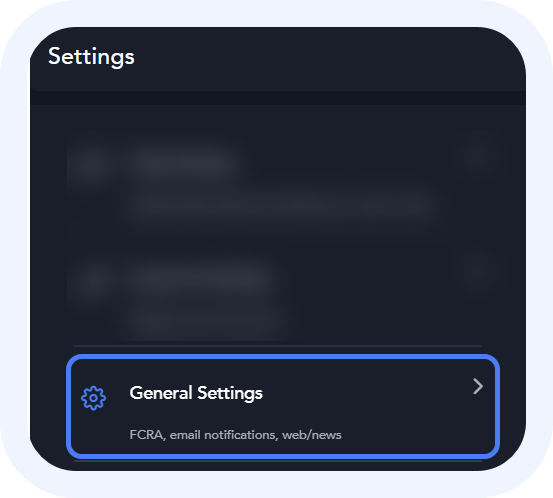
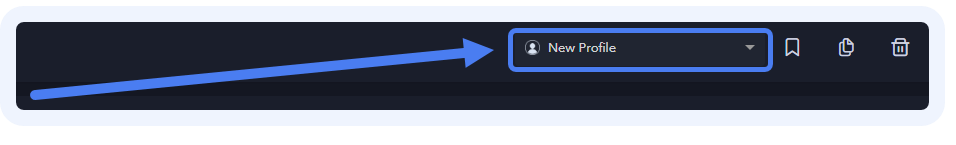
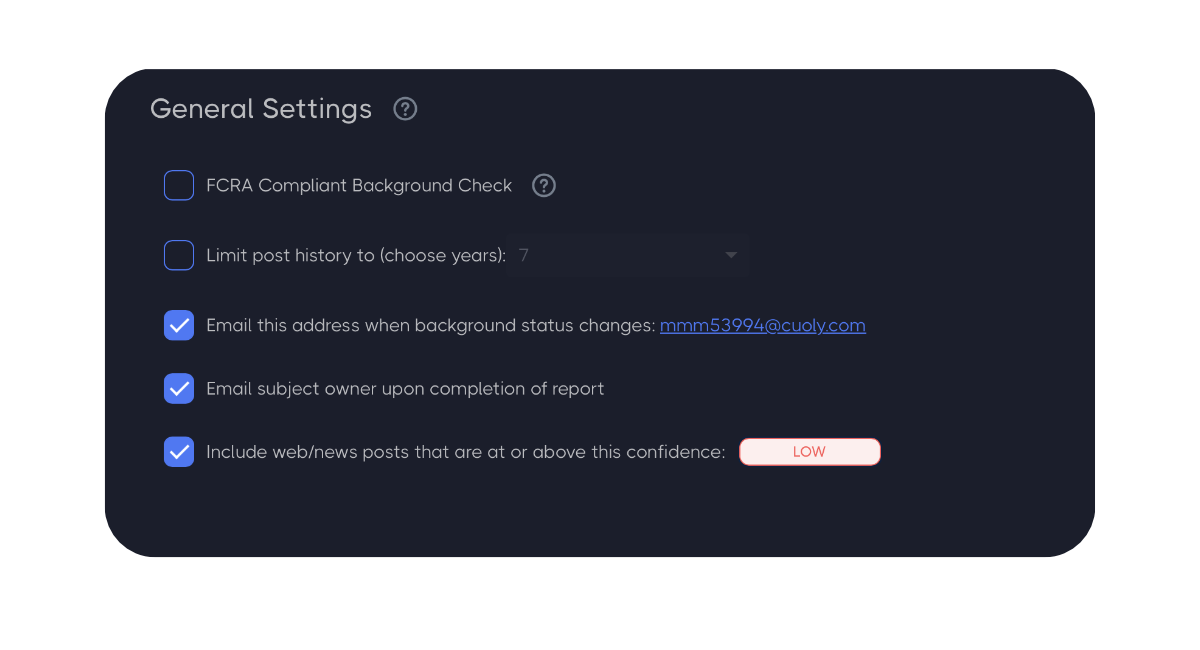
General Settings
There are several options in General Settings to choose from. These include checking whether or not this report will be used for pre-employment purposes e.g., Fair Credit Reporting Act (in the US only), how many years of history you would like to analyze, where to send notifications regarding report status, and finally whether or not Ferretly should do a surface web scan for your subject.
This guide will walk you through more details regarding the various options.
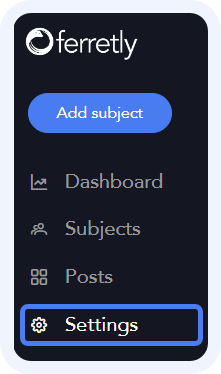
Step 1: Open General Settings
To format your reports, click Settings in the left navigation. The button may appear as a gear icon depending on your screen size.
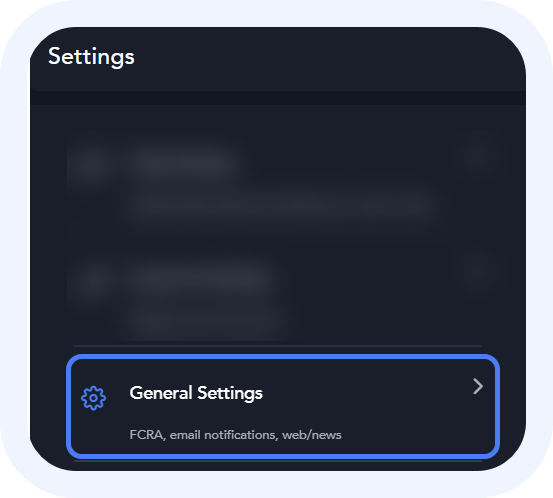
The Settings page will open. Click General Settings in the left panel.
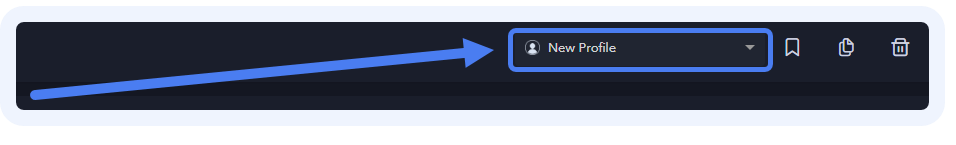
Step 2: Select Report Profile
Use the dropdown in the top right corner to select which report profile you are creating report settings for. Each profile can have its own unique report settings.
Your settings are automatically saved to the report profile as soon as you change them, so be sure to select the correct report profile or create a new report profile in the beginning.
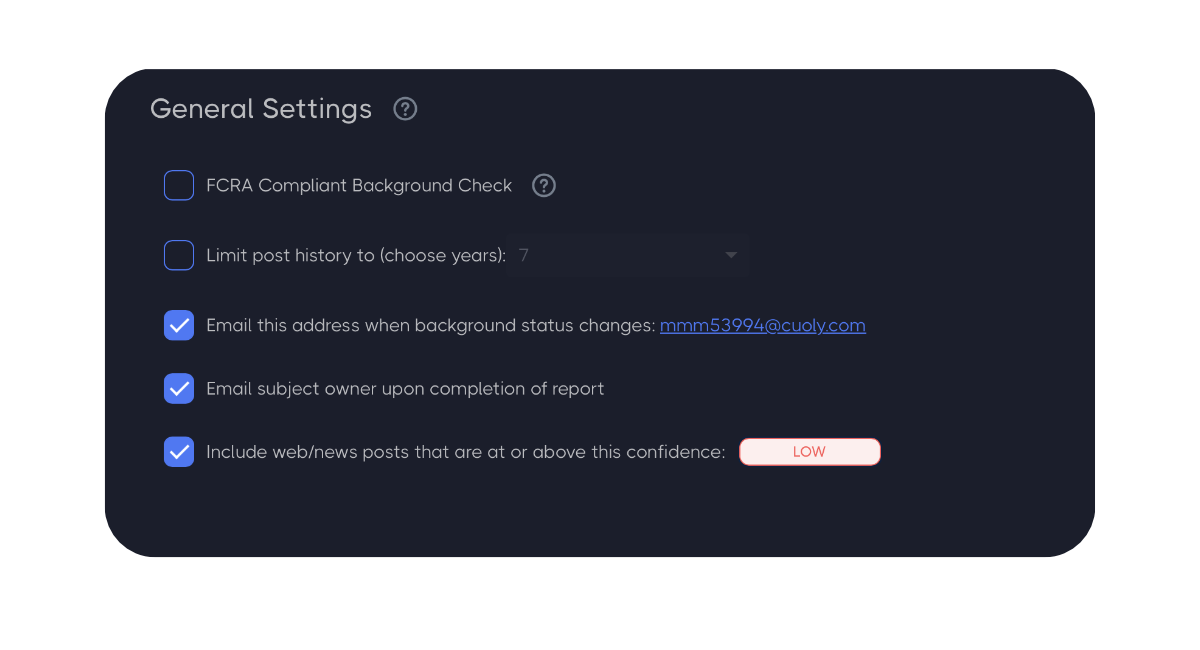
Here’s a quick breakdown of your options:
FCRA Compliant Background Check. This option places limits on post history and also dictates to a certain extent what can be included in your report.
Limit post history. If FCRA is unchecked, then you can choose to limit the years of history to include in the analysis, or leave black for unlimited.
Email this address when background status changes.. This allows you to specify an email address where all notifications regarding status are sent. This includes run completed, run failed, and/or marked redressed. If this is unchecked, no emails will be sent regarding the status of the social media report run (with exception of the below option).
Email subject owner upon completion of report. If checked, the subject owner will be notified via email when the report is marked as redressed by an analyst.
Include web/news posts at or above this confidence. When checked Ferretly will perform a web and news search for any articles pertaining to your subject and include a section in your report specific to articles found. Ferretly uses name and alias along with the location of the subject and the country and/or region in order to perform the search. If the subject does not have a location, then Ferretly will perform the web search in the United States only.