
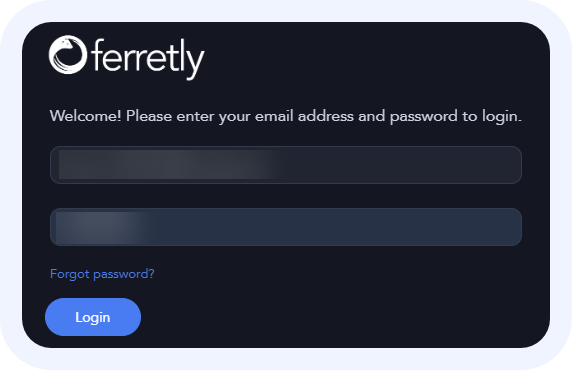

Get Started
Ferretly is a cloud-based platform that allows individuals to perform social media analysis on subjects. From creating an account to getting a finished social media report, it’s six easy steps to get going with Ferretly.
This guide will walk you through the basic steps and workflows you need to know.
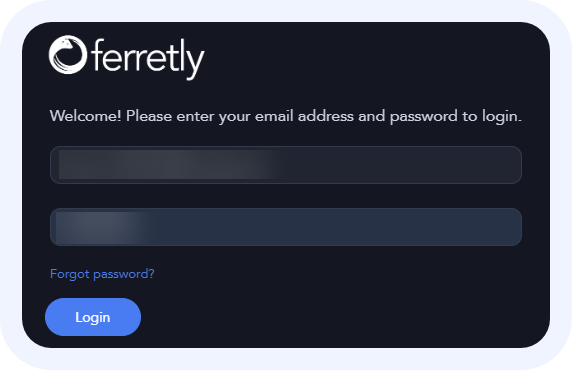
Step 1: Sign up and Login
Think about your needs and check out our plan options. You will need to speak to a Ferretly representative to determine pricing based on your volume. Once your first invoice is paid, you will receive an email with signup options and instructions on creating your new account.
Once your account has credits, you are ready to start running social media reports.
Step 2: Set Up your Reports
Choose what types of content should be flagged and what content can be ignored in the social media checks.
You can create different criteria for different subject groups using profiles. For example, one department may only want a search back 2 years while another may want a 3+ year search.
Custom format the social media reports from how they appear to the information they include.
Step 3: Add Subjects
Add in the subjects you want to run social media checks on. There are three ways to add subjects:
Step 4: Run Social Media Checks or Assign to Ferretly Analyst
Select one or more subjects to run a check on:
Or assign a subject to an analyst for them to take care of and review:
